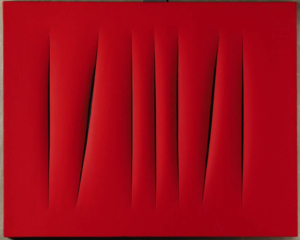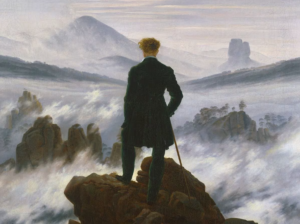There are quite a few aspects that make an artist’s website look unprofessional, making potential customers wary. Both amateur and professional artists need to do their best to present themselves professionally online so customers can understand why they should hire your artistic services.
If you’ve ever created a website about your career or creative work, it’s painless to make a couple of quick tweaks that can dramatically improve your site’s performance. That is why we will be covering the most common mistakes artists make when creating their websites — so that you don’t do the same!
Keep It Short And Sweet
The rest of the internet is only a few clicks away. It’s vital not to ask too much of your audience’s limited attention, and overly long pages might be a turnoff. An extensive page with a lot of content might be seen as asking for too much effort from the visitor, which means you won’t be able to keep your audience’s attention long enough to get your message through.
Your material should be well-written and broken down into manageable parts. Breaking out the information into suitable subgroupings, which may subsequently be given their own pages, may be beneficial. It’s crucial to remember that many readers will just skim the page, so don’t overlook the value of subheadings and bullet points.
How long does it take for your website to load? If it takes more than a few seconds, there’s a good chance your users won’t wait and will instead become your competitor’s customers. Elements, such as the device used to visit your page and the speed of their internet connection, are beyond your control. It would help if you made it as quick and straightforward as possible for your consumers to access the material they require, which may necessitate some change. For example, do you need that big image file on your homepage? Image size and image resolution can significantly affect page loading speed, and balancing the quality may be tricky. However, it would be best to keep in mind that a website that takes a long time to load might be a significant hindrance.
Make It Accessible
Accessibility is also an essential component of web design and ignoring it may significantly impact the outcomes your site delivers. In recent years, many businesses have realized the necessity of making their websites accessible to people with a wide range of disabilities and abilities.
Of course, there is a moral justification for making your site accessible to as many people as possible, but there is also an economic reason for doing so. After all, expanding your audience will only enhance your chances of making a successful transaction.
Even though you are not now legally obligated to make your website accessible, industry standards are likely to necessitate it in the not-too-distant future. Attempting to retrospectively add accessibility to a website that was not created with accessibility in mind is typically a costly and time-consuming endeavor.
Before you start working on the design of your website, think about how you’ll utilize text, images, and sound. You should have image alt tags, audio descriptions, and content that should be well-spaced and in an easily readable font. Allow users to select whether or not to play videos rather than leave them on auto and research the user experience you wish to create.
Websites that are created with accessibility in mind are more inventive, creative, and smartly constructed. You are free to try out new trends, but make sure they’re used wisely in your design. No decent design should obstruct exposure, and if your website is inaccessible to some people, it is doing just that.
Design For Mobile
This is also one of the common website design mistakes. Many people still conceive of mobile surfing as an “alternative” to the “primary experience” of a website—the desktop site, much as web design is still thought of as something that happens “on the computer.” That isn’t the case any longer. In reality, mobile surfing now accounts for the bulk of internet traffic, prompting many designers to create a mobile site first before a desktop one.
This is known as a “mobile first” strategy, and it is becoming increasingly common among even major corporations. Desktop-first design might be a problem since it risks making your website overly crowded or sluggish, making it unusable on mobile devices. Instead, start by designing your website for mobile devices and then extend to a desktop version.
The arguments for developing your site for mobile are self-evident. According to London-based web developer Alexander Williams of Hosting Data, improved conversions should be your primary objective when building a website. In a world where most visitors will be using a smartphone, they need to be able to buy items directly from their phones.
Of course, the same argument can be made for tablets, smart gadgets, and practically any other form of internet-enabled gear on the market today. In other words, your site design must be available across a variety of devices and responsive enough to automatically change to look and feel good on as many of them as feasible. As we’ve previously stated, attaining this may be challenging since it necessitates paying attention to a myriad of elements that range from the arrangement of your pages to the image size you use.
The number of individuals who are hooked to their cell phones when out and about is astounding. You could see a gathering of folks at a pub who are utterly oblivious to one another while tapping away on their phones. Are you ready to receive them? They may be looking for a new art product or service, but are you prepared to receive them? Your website must be responsive to smartphone-based web browsers, which means it must be set up to load and show rapidly on any size screen. If your page is difficult to access on a smartphone, you may be losing a substantial amount of visitors and conversions.
Pay Attention To Website Navigation
Having a difficult-to-navigate website is akin to welcoming people to your house and then allowing them to become lost, bored, and leave — never to return. Your website should be designed to allow for quick and simple navigation so that a visitor never gets lost. If a user gets lost, you’ll almost certainly lose them as a potential customer, which is very bad. A visible navigation bar must be there, and it must be prominently placed to be viewable on any screen size. Don’t forget about the sitemap, which should allow users to go to any page on your site quickly and with ease.
The internet offers a fast connection. Surfers will move on to the next website—your competitor’s if they can’t figure out where to go next fast and readily. It’s aggravating to have to travel back two or three pages to access other parts of a website. It’s a waste of time as well. Every page should include a navigation bar that directs users to different parts of the site. Place the bar at the top of the page or on the left side to ensure it is always visible, regardless of screen resolution. To offer visitors an at-a-glance glimpse of every page on your site, include an easy-to-find site map in your main navigation bar or footer.
Keep It Up To Date
Don’t just “set it and forget it” once you’ve finished your site. Over the course of a year, potential clients and employers may visit your website several times. If you don’t contribute anything new, people could believe you haven’t worked in a while. So consider how you can keep the site updated regularly. Could you update the design, add new work samples, or perhaps start a blog?
Sign up for Google Analytics to see how many people are visiting the site and which sections are the most popular. Don’t leap to conclusions based on incomplete information; instead, utilize it to enhance the site and its content gradually. Additionally, it may also be a good idea to look at what other creatives have done with their websites for ideas on how to improve your own.
Furthermore, in addition to presenting information about the job, you must also offer a clear description of who you are and what you do — the so-called artist statement, which can be done in an ‘About Me’ section.
Under the designer’s name, there’s a recent tendency to just put a “snappy” or “witty” tagline, such as “Designer of stuff for money.” If you’re well-known, you might be able to get away with it, but if you’re not, clients and employers will be turned off.
Making your contact information difficult to discover or simply non-existent is another frequent issue. If you’re a world-famous designer, refusing to provide an email address and instead stating, “The best way to find me is on Twitter,” could be okay. This is not the case for the rest of us, so providing contact information is crucial, from email addresses to social links or social media profiles.
If you want to learn more about creating your website and the world of art, head over to ARTDEX — you will find a community of like-minded individuals on there and maybe even some knowledge that can turn around your art business!



![[Left] Kusama with her piece Dots Obsession, 2012, via AWARE, [Right] Yayoi Kusama (Courtesy Whitney Museum of American Art) | Source: thecollector.com](https://www.artdex.com/wp-content/uploads/2024/04/Left-Kusama-with-her-piece-Dots-Obsession-2012-via-AWARE-Right-Yayoi-Kusama-Courtesy-Whitney-Museum-of-American-Art-Source-thecollector.com--300x172.png)